Creating Your Chase Account for Credit Card Management


Intro
Creating a Chase account for your credit card opens up a world of convenience and control over your financial management. It’s like giving your personal finances a much-needed upgrade. Whether you’re a seasoned credit card user or just starting out, having an online account streamlines tasks like viewing transactions, making payments, and keeping tabs on rewards. In this guide, you'll find a detailed walkthrough of how to establish your Chase account, plus all the essentials to navigate the platform with confidence.
Overview of the Financial Topic
Definition and Importance
Setting up an account with Chase can be a game changer. Chase Bank, one of the largest financial institutions in the United States, offers a wide array of credit card options and financial services. An online account enables easier access to manage your credit, which is critical for maintaining a healthy financial life. Without this, you might as well be navigating through fog.
Key Terms and Concepts
- Credit Card: A plastic card issued by banks allowing users to borrow funds under a pre-approved limit for purchases.
- Account Dashboard: The control panel where you can view your balance, recent transactions, and set up payments.
- Rewards Program: Incentives, including cashback or points, offered for using your credit card.
Steps Toward Implementation
Practical Steps for Users to Take
- Gather Necessary Information: Before you begin the process, have your personal information ready, such as your Social Security number, email address, and any Chase card details you might have. You need to be prepared, like studying for a big exam.
- Visit the Chase Website: Go to the official Chase site or the mobile app, whichever you prefer. The site is designed to guide you through the setup, but it’s best to start on a desktop if you can.
- Find the Sign-Up or Register Link: Look for prompts that say "Enroll" or "Sign Up for Online Access." It’s often hard to miss, but if you can’t locate it, try reloading the page.
- Follow On-Screen Instructions: Fill in the required fields meticulously. Avoid rushing, as a typo can complicate things down the line. It's often better to double-check.
- Set Up Security Features: Choose a strong password and consider additional security measures like two-factor authentication for added safety.
- Access Your Account: Once registered, log in and familiarize yourself with the dashboard. Like getting settled in a new home, it’s important to explore your surroundings.
Tools and Resources for Assistance
The Chase website itself serves as an excellent resource. Additionally, you can visit sites like reddit.com where user experiences frequently highlight common questions and solutions.
Important Considerations and Warnings
- Watch Out for Phishing Attempts: Online security is paramount. Ensure you only enter your credentials on the official site.
- Be Mindful of Your Spending: With great power comes great responsibility. Access to your account can tempt overspending, so keep a watchful eye on your transactions.
Managing your finances effectively is not just about having tools; it’s about using them wisely.
Expert Recommendations
Tips from Financial Advisors
- Review Your Credit Report Regularly: Knowing where you stand can aid in managing your usage and payments.
- Utilize Alerts: Set alerts for payments and due dates to help avoid late fees.
Best Practices for Selecting Financial Products
- Evaluate Your Spending Habits: Choose a card that complements your lifestyle, whether that’s travel rewards, cashback or low interest.
- Consider Annual Fees: Sometimes, paying a fee can yield greater rewards – do the maths before making a decision.
Suggested Frequently Asked Questions (Common Questionss)
- How Do I Reset My Password?
- What to Do If I Can't Access My Account?
- Can I Link Multiple Cards to One Account?
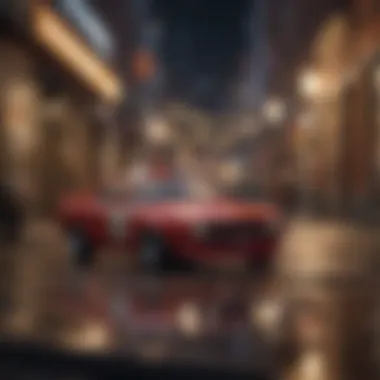

This guide provides an in-depth examination to aid your understanding and streamline your experience with Chase in managing credit cards effectively.
Preface to Chase Accounts
Creating an account with Chase is like unlocking a treasure trove of functionalities that can streamline your financial management, especially when it comes to handling credit cards. In a world where banking has largely shifted online, understanding how to set up a Chase account is essential. It’s not just about keeping your finances in check, it’s also about taking full advantage of the resources at your disposal.
With a Chase account, users are granted a gateway to a plethora of services. These range from tracking your spending habits, monitoring your credit card balances, to managing payments—all from the comfort of your own device. This immediacy can save users from the headache of waiting for statements to arrive in the mail, or scrambling for a customer service number to make inquiries.
Furthermore, establishing your Chase account opens doors to features such as bill pay, budgeting tools, and alerts for due dates. This not only enhances convenience, but it also supports responsible financial habits. In a nutshell, setting up a Chase account can lead to a significantly more organized and proactive approach to personal finances.
Understanding Chase Credit Cards
Chase offers a spectrum of credit cards tailored to diverse consumer needs. Whether one is an avid traveler looking to earn points, or someone primarily using a card for everyday purchases, they cater to all sorts of financial behaviors. Their user-friendly interface on the website enhances this experience, allowing cardholders to quickly check their points, payment history, or rewards status.
Not to mention, the credit card offerings from Chase come packed with unique perks. Many cards allow users to earn cash back on purchases or accumulate airline miles, which can then be redeemed for flights or hotel stays. This means that understanding the specific benefits associated with each card can potentially elevate a user’s spending strategy, leading to heightened rewards. Users benefit significantly when they are informed and selective about the products they choose.
The Importance of Online Account Management
Managing a financial account online is becoming an indispensable skill in today’s digital age. For Chase account holders, online management facilitates the ease of tracking and organizing financial statements. It eliminates the cumbersome task of sifting through paper statements and provides a real-time look at one’s financial situation.
Moreover, the online platform often features customizable tools that can help users set budgets, monitor their expenses, and set reminders for payments. This capability to adapt financial management to one’s specific needs enhances users' control over their finances.
"By learning to navigate the online platform effectively, users can avoid possible overdrafts and keep credit utilization low, all while reaping the benefits of their credit card use."
Benefits of Creating a Chase Account
Setting up a Chase account brings along a multitude of benefits that can enhance your overall experience when managing your credit card. In today's fast-paced world, efficient financial management has become more than just a luxury—it's a necessity. Having an online account not only simplifies how you oversee your finances but also opens up doors to opportunities that can improve your fiscal health. In this section, we'll dive deeper into the specific advantages that a Chase account offers.
Convenience in Account Management
One of the standout perks of creating a Chase account is the overall convenience it brings into your life. Imagine having your financial information at your fingertips 24/7. With a Chase account, you can easily track your transactions, check your balance, and manage payments—all without needing to pick up the phone or visit a local branch. The Chase mobile app, for instance, allows you to seamlessly navigate your account, make payments on-the-go, and even set up alerts to keep you updated on due dates or spending limits.
You find instant access to features like:
- Quick Payments: Set up automatic payments to avoid late fees, or make one-time payments with just a few taps.
- Transaction History: Keep an eye on your spending by reviewing your account activity.
- Budgeting Tools: Utilize built-in features to create budgets and monitor deadlines.
Managing your credit card has never been more straightforward. With it all laid out on your screen, you can plan your next move when it comes to spending without breaking a sweat.
Access to Exclusive Offers
Beyond mere convenience, opening a Chase account can unlock exclusive offers that non-account holders simply can’t access. Chase often curls up little perks for their customers, such as cash-back incentives, travel rewards, and promotional balance transfer rates. If you’re a fan of earning rewards, this could be a game-changer for you.
Account holders can enjoy:
- Special Promotions: Periodic offers on purchases or services that can lead to valuable savings.
- Rewards Programs: Earning points for specific spending categories that can be redeemed for travel, merchandise, or cash back.
- Credit Card Partnership Programs: Collaborations with hotels or airlines that provide extra bonuses for card usage.


By creating an account, you're not just managing your credit card better, but you’re also putting yourself in a position to take advantage of deals that add real value to your wallet.
Enhanced Security Features
In an era where cyber threats loom large, security has become a paramount concern. Having a Chase account equips you with advanced security tools that help protect your finances and personal information. With features like two-factor authentication and notifications for suspicious account activity, rest assured that your account is secure.
Additionally, Chase offers:
- Alerts for Unusual Transactions: Receive immediate notices if there’s atypical activity on your account, giving you a chance to act swiftly.
- Fraud Reporting: Easy reporting procedures in case of unauthorized transactions, which help bolster your financial safety.
- Identity Theft Protection Services: Some accounts may include services that monitor your credit and alert you to potential identity theft.
In summary, the benefits of creating a Chase account extend far beyond basic account management. From adding to your convenience and letting you unlock exclusive perks to ensuring your financial safety, these accounts serve as valuable tools for anyone serious about maintaining control over their credit cards and finances.
Requirements for Setting Up a Chase Account
Setting up a Chase account is not just a mere formality; it’s a foundational step towards effectively managing your credit card and financial resources. This particular section aims to illuminate the essential requirements that are vital for creating your Chase account. Having a clear understanding of what’s needed can save you a significant amount of time and effort.
Personal Information Needed
When it comes to opening your Chase account, the personal information you need to provide is like the keys to the kingdom. Key details will include:
- Full Name: Your legal name as appears on your identification.
- Date of Birth: To establish your age and identity.
- Social Security Number (SSN): A crucial element for identity verification.
- Contact Information: Both your email address and phone number are necessary for corresponding and securing your account.
- Address: Your current residential address must be provided.
This data is not just collected for convenience; it's an integral part of the identity verification process mandated by the government and financial institutions. Without this information, you cannot proceed with account creation.
Taking care to enter this information accurately reduces the likelihood of any hiccups down the road. Be mindful that a minor typo could lead to complications in identity verification, extending the setup time.
Eligibility Criteria for Account Creation
Now, let’s talk about who can open a Chase account. There are specific eligibility criteria designed to ensure that both the bank and its customers have a smooth experience. Requirements include:
- Age: Generally, you must be at least 18 years old. If you are younger than 18, you'll need a parent or guardian to co-sign.
- Legal Residency: Most importantly, you should be a U.S. citizen or a legal resident.
- Existing Credit Relationship: If you have a current credit card, loan, or banking relationship with Chase, that might make things easier.
Be sure you fully meet these eligibility criteria. If you don’t, the registration process could either be stalled or entirely denied.
Whether you're looking to manage existing credit or just feathering your nest for future financial endeavors, understanding these requirements is the first step in maximizing the benefits from your new Chase account.
Step-by-Step Guide to Creating Your Chase Account
Creating a Chase account is a critical step toward effectively managing your credit card, and it can also enhance your overall banking experience. This guide provides detailed steps to navigate through the online setup process with ease. By setting up your account, you gain immediate access to a variety of financial tools and features that allow you to track your expenses, pay bills, and manage rewards without breaking a sweat. The subsequent steps will take you through the process from start to finish, ensuring you have a clear path ahead.
Navigating to the Chase Website
To kick off this journey, you first need to find yourself at the right online destination. Head over to the official Chase website by typing "chase.com" into your browser's address bar or simply clicking this link. Once you’re there, you will notice a clean interface designed for user-friendliness. Look for the options related to credit cards, as this is where you’ll find the tools specifically tailored for managing your credit accounts.
Finding the Account Registration Section


Once on the Chase homepage, turn your eyes toward the upper right corner. You’ll spot a button that says "Sign Up" or "Register". Clicking on this will direct you to the registration section. Here, Chase provides a breakdown of what signing up will get you—like access to your balance, payment history, and personalized alerts. It’s essential to read through any prompts or instructions carefully to make sure you’re on the right track.
Filling Out the Registration Form
Now that you're in the registration section, you’ll need to fill out the necessary information. Here’s what you typically need:
- Your personal information: full name, address, and date of birth.
- Your Social Security Number.
- Information related to your Chase credit account, like your account number or card details.
As you complete this form, take your time to double-check your entries. Mistakes here could lead to unnecessary headaches later on, so it pays to be meticulous.
Setting Up Your Password and Security Questions
Once you've filled out the registration form, the next step is setting up your password—a crucial element for protecting your account. Choose a secure password, ideally mixing upper and lowercase letters, numbers, and symbols. Chase als0 prompts you to select security questions. These should be something easy for you to remember but difficult for someone else to guess. This added layer of security is vital in safeguarding personal banking information.
Verifying Your Identity
Next up is verifying your identity, which can feel like a bit of a dance. Chase may ask you to confirm your email or phone number by sending a verification code. Enter this code into the designated field on the website. This action ensures that you are indeed the individual attempting to set up the account and reinforces the security framework surrounding your information.
Completing the Setup Process
Finally, you’ll reach the point where you can complete your account setup. After refreshing your mind on the terms and conditions, hit the "Submit" or "Finish" button. With that click, your Chase account is officially ready for action. It’s a good idea to log in right away to familiarize yourself with the dashboard and explore the various features that are now at your fingertips.
By following these steps, you are well on your way to unlocking a world of convenience and control over your Chase credit card. Through a seamless online experience, managing your finances will be less of a hassle and more of a breeze.
Troubleshooting Common Issues
When setting up a Chase account, you might hit a few bumps along the way. It's not uncommon for users to encounter some snags. This section focuses on troubleshooting common problems. Addressing these issues early can save you a heaping of stress later on. Having a clear route to solutions makes managing your credit card tasks smoother and more efficient.
Forgotten Password Recovery
Forgetting a password is part and parcel of managing online accounts. Imagine this: you're all set to check your statement or make a payment, and boom, you've blanked on your password. Thankfully, Chase has a straightforward recovery procedure in place.
- Navigate to the login page: Locate the link for password recovery, often labeled something like "Forgot Password?".
- Enter your details: You'll typically need to provide your email address or username.
- Follow the instructions sent via email: This might involve clicking a link to reset your password.
- Create a new password: Make sure it’s strong and unique, to keep your account safe.
If you don't receive the recovery email, double-check your spam folder. Sometimes, important emails hide in there like shy children at a party.
Technical Difficulties During Registration
Surfing the web for account setup can sometimes feel like trying to ride a unicycle on a tightrope. It feels risky, and one wrong move can throw you off-balance. If technical issues rear their ugly heads during your registration, here's what you can do:
- Check your internet connection: A weak or unstable connection can cause loads of headaches. If your Wi-Fi is on the fritz, that might be the root of your problems.
- Update your browser: An outdated browser might not support Chase's web platform as needed. Make sure you're using the latest version.
- Clear your cache: A clogged cache can slow down your device and create conflicts when you're trying to register. Clearing it may speed things up.
With those steps, you can smooth out the wrinkles in your online experience.
Issues with Identity Verification
Identity verification can leave many feeling like they're climbing a mountain with a ball and chain. Chase takes security seriously, which means verifying who you say you are is a priority. However, sometimes identities encounter hiccups. Here’s how to tackle these verification challenges:
- Double-check your information: Be sure that the details you entered—like your name, address, and social security number—are accurate. One slip of a keystroke can make all the difference.
- Use recent documentation: If you're prompted to provide additional documents, ensure they’re current and match the information you've submitted.
- Contact Customer Service: If you're still stuck in limbo, reach out to Chase's support. They can guide you through the process and help get things sorted.







