Choosing the Right Tax Preparation Software: A Guide


Intro
In today's fast-paced world, managing finances can feel like navigating a labyrinth. Tax preparation software sweeps in as a beacon of order amidst the chaos, making the process a whole lot smoother. As we dive into this topic, it’s crucial to grasp not just the why's and how's, but also the critical elements that come together in making an informed choice.
Without the right software at hand, it's easy to lose track of deductions, overlook credits, or miscalculate figures. Thus, choosing the appropriate platform becomes pivotal, with far-reaching effects that ripple throughout your financial health. The goal of this article is to equip you with the insights needed to dissect the options available, understand key features, and ultimately select a software solution that aligns with your individual needs.
Overview of the Financial Topic
Definition and Importance
Tax preparation software refers to a suite of tools designed to simplify the process of compiling, filing, and managing tax returns. At its core, this software aims to enhance accuracy, promote compliance, and minimize the time invested in tax-related activities. With the landscape continuously evolving due to legislative changes and technological advancements, understanding this realm becomes essential.
Key Terms and Concepts
Before we delve deeper, let's clarify some key terms relevant to this discussion:
- Deductions: Expenses that can be subtracted from your total taxable income, reducing your overall tax burden.
- Credits: Dollar-for-dollar reductions of your tax liability, which can lead to substantial savings.
- Filing Status: A classification that determines the rate at which your income is taxed; this could be single, married filing jointly, etc.
- Tax Year: Refers to the calendar year for which the tax return is claiming and reporting financial data.
Understanding these terms not only aids in selecting software but equips you with the vocabulary that enriches conversations with tax professionals. By laying this groundwork, we're better prepared to explore the intricate details of tax preparation software that can propel your financial efficiency into high gear.
Preamble to Tax Preparation Software
In today’s fast-paced world, tax preparation is no longer the tedious nightmare it once was. Tax preparation software plays a crucial role in this transformational process, offering efficiency and simplicity to individuals and businesses alike. With tax laws constantly changing, the right software can empower users to navigate through complex regulations and claim deductions they might otherwise overlook. The intended audience here is anyone from freelancers to small business owners who find themselves wrestling with tax obligations.
Understanding Tax Preparation Software
At its core, tax preparation software is a digital tool designed to facilitate the filing of tax returns. These programs guide you step by step, ensuring that every form is completed accurately and submitted on time. Imagine sitting at your desk with a cup of coffee, not buried under a mountain of paperwork but instead, engaged in an intuitive online process. This software typically integrates different elements such as calculations, downloadable tax forms, and even e-filing capabilities.
Thus, as the complexity of tax regulations increases, the need for tax preparation software becomes undeniable. Multiple systems cater to various user needs: some are broad, addressing a range of tax situations, while others focus on specific niches like self-employment or real estate. This diversity allows users to select software that best suits their financial landscape.
Why Consider Purchase?
Purchasing tax preparation software brings numerous advantages. First, there’s the benefit of time. Rather than spending hours going through paper forms and deciphering tax codes, users can complete their returns in a fraction of the time.
Consider this: if you are self-employed, you can save precious hours that could be redirected toward growing your business. Additionally, many software programs offer excellent customer support, helping users resolve questions or issues without wasting time on hold with tax authorities.
Then there’s accuracy. Tax preparation software minimizes human error with automatic calculations and checks for common mistakes, often flagging potential audit triggers. Per professional guidelines, this can sometimes provide peace of mind, particularly for those with complex financial situations.
When weighing the decision to invest in this technology, the consideration of cost versus benefits is paramount. While some may question whether they really need to purchase software when free options exist, these purchases often yield a solid return on investment, especially for individuals handling multiple income streams or business owners navigating various deductions that can add real savings on tax bills.
"Investing in reliable tax preparation software is not just about ease; it’s about ensuring compliance and maximizing savings."
In summary, understanding the importance of tax preparation software is the first step towards optimizing financial management. It can turn tax season into a manageable task rather than a daunting one.
Types of Tax Preparation Software
When diving into the world of tax preparation software, it's crucial to understand the diverse options available. Each type of software caters to different needs and preferences, impacting how users navigate their tax responsibilities. Choosing the right kind could answer not only how you file but also how efficiently and accurately you can manage your finances. This section will uncover these types and clarify their unique offerings.
Desktop vs. Online Software
Choosing between desktop and online tax software often comes down to personal preference, system capabilities, and intended use. Desktop software is typically installed on a single computer, offering users access even without internet. This can be a double-edged sword; on one side, users enjoy a stable platform without the risk of interrupted connectivity. Yet, not having cloud capabilities could mean a hassle when switching devices or needing access from different locations.
Conversely, online software is hosted in the cloud. This means users can log in from any device with internet access. It typically features auto-updates, ensuring the most current tax regulations are at the user's fingertips. However, these programs may require a constant internet connection and depend on the reliability of the service provider.
Both options have their pros and cons. Therefore, consider factors like portability and whether you prefer offline access or appreciate the flexibility of online solutions. Each path brings with it specific benefits and could significantly affect how you tackle your taxes.
Free vs. Paid Versions
Many potential users find themselves caught in the crossfire between free and paid versions of tax preparation software. Free versions can be appealing for individuals with simple tax situations or those who wish to minimize costs. They often provide enough basic features for straightforward tax filings. However, this doesn’t mean they are always adequate. Limitations often exist, such as lack of support for more complex tax situations, which might lead to headaches down the line if your finances are anything but basic.
On the other hand, paid software typically offers a more comprehensive toolkit, including various features like guided assistance, audit support, and advanced calculations. Investing here may seem daunting initially, but it often pays off in accuracy and ease of use.
Thus, while free versions can be an attractive starting point, users should weigh the effectiveness of these solutions against the potential benefits that come with investing in a paid option.
Specialized Software for Different Needs


The landscape of tax preparation software doesn't just end with traditional options; there are specialized solutions tailored for specific user needs. For instance, some software focuses on specific demographics, like freelancers or small business owners, providing tailored tax advice and features. These tools consider the unique tax implications of self-employment and entrepreneurship, ensuring users don’t miss any crucial deductions.
Similarly, specialized software for industries such as real estate or agriculture can address very particular tax situations. If your financial and tax scenarios fit within these distinct categories, investing in software that meets those unique needs can save both time and money.
In sum, the variety of tax preparation software available means there is likely a solution tailored to your unique situation. Understanding these types can help ensure that your chosen software aligns with your tax filing requirements, providing a firm foundation for successful financial management.
Factors to Consider When Purchasing
When it comes to picking the right tax preparation software, what you want matters just as much as what you don't want. The wrong choice can lead to a messier tax season than a squirrel in a nut factory. Because let's face it, no one wants to rework their filings when deadlines loom. Here, we're diving into the nuts and bolts of what to look out for when evaluating software options, from user-friendliness to support.
User-Friendliness
Imagine opening up a new app only to feel like you’re lost in a corn maze on a foggy day. User-friendliness can make or break your experience with tax prep programs. It’s essential to find software that has an intuitive interface that you can navigate without feeling like you need a map. Easy-to-find features will help you input your data smoothly, and built-in wizards or checklists can guide you through the process.
Many software options offer demo versions or trial periods, giving you the chance to play around with the features before committing. Look for user reviews that emphasize ease of use, as real experiences often reveal the strengths and weaknesses you might not consider otherwise.
Features and Tools
Consider what tools the software offers that can streamline your tax prep process. Not all software is created equal, and some come with bells and whistles that might save you time or enhance accuracy. Look for features like:
- Import Functions: Ability to import tax documents directly from financial institutions, minimizing manual entry.
- Deduction Finders: Smart suggestions based on your income and expenses that could help you save more.
- E-Filing Capabilities: Check if the software allows you to file electronically; this can speed up your return and refund.
- Audit Support: Some options offer guidance or assurance in case you’re audited, which can be a huge relief.
While it might be tempting to go for the fanciest options, ensure that the features you choose actually align with your needs. If you’re a freelancer versus someone with a simple W-2 job, your requirements will differ.
Cost Analysis
Cost is more than just the price tag. It’s about weighing potential benefits against spending. Think of it as determining if that premium coffee is worth the few extra bucks each morning. When analyzing costs, consider not only the upfront fee but also possible hidden charges like:
- Upgrades: Some software charges for periodic upgrades or extra features.
- State Filing Fees: Ensure you understand if there’s an additional cost to file state taxes.
- Subscription Plans: Before you commit to a subscription, look for pricing clarity, especially if you’re eyeing an annual plan versus a pay-as-you-go option.
Researching options on tax-focused forums like reddit.com might give insight into what users perceive as value based on their experiences.
Updates and Support
When the tax landscape shifts, so should your software. Staying compliant with the latest tax regulations is crucial, so find software that offers regular updates. Look for companies that offer:
- Frequent Updates: Timely releases that reflect new laws and deductions.
- Customer Support: Efficient contact options, whether it’s a chat feature, email service, or phone lines. User forums can be helpful but having an expert on speed dial can be even better.
- Comprehensive FAQs or Tutorials: Sometimes, you just need a little nudge in the right direction. Look for resources that help you solve common issues without needing to wait for human support.
"Good software should adapt and guide, like a GPS for your taxes – getting you where you need to go without unnecessary detours."
In summary, taking the time to weigh these factors will set you up for success when it comes to selecting tax preparation software. The right choice will provide ease of use, valuable features, a good balance on cost, and solid support to ease any bumps along the way.
Comparative Reviews of Leading Software
When wading through the myriad of tax preparation software available, it’s essential to differentiate between your options rather than simply picking the most popular. Comparative reviews of leading software not only shed light on individual offerings but also help users understand how various tools stack up against one another. This approach ensures that consumers not only get a sense of which software may best suit their needs but also how these tools can impact their financial efficiency and accuracy during tax season.
The importance of this topic can’t be understated; not all software is created equal. Some may excel in user-friendly designs while others may offer exemplary customer support or advanced features. Therefore, having a comprehensive understanding of each product is tantamount to making an informed decision. In this realm, the notion of spending a little time upfront on research can save you substantial headaches—and perhaps even funds—down the road.
Popular Options Overview
The tax prep software marketplace is bustling with contenders seeking your trust and wallet. Here’s a closer look at some of the more popular software that often come up in discussions among tax professionals and DIY preparers alike:
- TurboTax: Known for its user-friendly interface and extensive library of resources. This software guides users through tax filing with ease, offering a range of options from basic to complex tax situations.
- H&R Block: This software combines online accessibility with robust professional support options. Users can seamlessly switch from DIY filing to professional assistance if they hit a snag.
- TaxAct: Often regarded as a budget-friendly alternative, TaxAct provides solid capabilities without the frills of some more expensive software.
- Jackson Hewitt Online: Offers a unique take on tax filing with multiple plans tailored for different filing needs, along with a price-match guarantee.
These are just a few arrows in the quiver, so to speak. Each software brings its unique flair and functionality, but familiarity with them can make a huge difference in your overall experience.
Strengths and Weaknesses
Every software option has its pros and cons, and knowing these can steer you toward the best fit for your specific situation. For instance, TurboTax, while highly rated for its simplicity, may come with a hefty price tag that doesn’t sit well with all budgets. On the flip side, TaxAct’s affordability might mean sacrificing some advanced features that richer competitors provide.
Here’s a breakdown of common strengths and weaknesses:
Strengths:
- User Experience: Many leading software like TurboTax and H&R Block feature intuitive interfaces that guide users through the tax process.
- Customer Support: Software like H&R Block offers comprehensive help options, including live chat and professional advice, which is valuable for those needing extra assistance.
- Mobile Access: With more people doing everything on their phones, software like TurboTax provides apps that make filing taxes a breeze on the go.
Weaknesses:
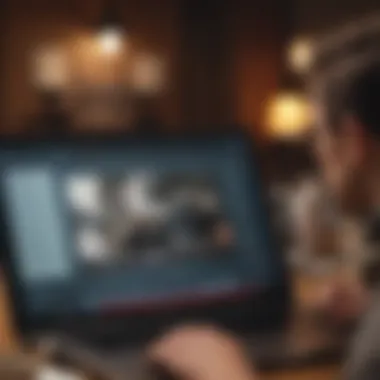

- Cost: Many premium features are locked behind a paywall, making some leading software less accessible for those on a tight budget.
- Complexity for Advanced Users: While basic users might find it simple, seasoned tax preparers may find some of the leading options lacking in detailed tools necessary for complex returns.
- Limited Free Options: While several software programs offer free trials, they often come with restrictioons that may not be attractive for comprehensive tax situations.
User Reviews and Feedback
User feedback is like the lifeblood of decision-making in the digital marketplace. Often, personal experiences can forecast the effectiveness of software better than any flashy advertisement. Reading through user reviews can provide insights not commonly found in the software description, offering glimpses into real-world usage and long-term satisfaction levels.
In forums like Reddit, people often share their stories—positive and negative. One might say, “You can’t throw a stone without hitting someone who’s had a tax software experience to share.” From experiences with customer service rep responses to the ease of navigating an interface, users shed light on what it’s really like to work with these products.
Most commonly highlighted features from users include:
- Ease of Filing: Many users appreciate software that breaks down complicated tax jargon into manageable language.
- Prompt Updates: Users take note of how quickly a software adapts to the latest tax laws, a crucial feature in avoiding pitfalls come filing time.
- Satisfaction with Support Services: Regular praise or complaints about customer service can tip the scales in favor of selecting one product over another.
"Sometimes, the most valuable info comes from the voices of your peers who’ve tackled the same challenges. They might highlight things you never even considered when making a choice!"
In essence, understanding the landscape of tax preparation software means peeking behind the curtain. Analyzing comparatives and listening to user feedback is vital in ensuring that your chosen software aligns perfectly with your tax preparation style and expectations.
Maximizing Efficiency in Tax Preparation
Maximizing efficiency is essential when it comes to tax preparation, especially as deadlines loom and details accumulate. Businesses and individuals alike find themselves navigating a complex web of forms, deductions, credits, and documentation. Being well-prepared not only reduces stress but also ensures accuracy in filings, thereby minimizing the risk of audits or penalties. In this section, we will delve into the specific actions and strategies that can lead to a smoother tax season, with the focus on streamlining processes and utilizing available technology for optimal results.
Streamlining Data Entry
Effective data entry is the backbone of efficient tax preparation. Errors in this stage can cascade down the line, leading to incorrect filings or missed opportunities for savings. To streamline data entry, utilizing templates and standardized forms can save both time and effort. Software solutions often come with pre-loaded categories that simplify data organization, making it easier to navigate through financial documents.
Some practical tips include:
- Batch Processing: If dealing with multiple documents, process them in batches instead of piecemeal. This helps in maintaining focus and reduces the likelihood of misplacing information.
- Keyboard Shortcuts: Learning keyboard shortcuts specific to your chosen software can significantly speed up data entry.
- Consistent Record Keeping: Maintain a habit of tracking expenses and income in real time rather than waiting until tax season. This minimizes the data overload that can overwhelm even seasoned preparers.
Leveraging these strategies can effectively cut down on input time, allowing for a more focused examination of returns and the nuances of deductions available.
Utilizing Import Features
In today’s digital age, many tax preparation software options come equipped with import features that can substantially enhance efficiency. These features allow you to directly pull in financial data from various sources, reducing the manual input burden.
For instance, many platforms can connect to banking systems or integrate with accounting software like QuickBooks. This allows for:
- Automated Data Transfers: Importing W-2s, 1099s, and other relevant documents can save you hours compared to entering them manually.
- Reduced Errors: Automated imports minimize typographical errors that are common in manual data entry, leading to more accurate filings.
As part of optimizing your tax prep process, take the time to explore the import capabilities of your software. Some solutions even allow you to set up connections with your financial institutions, so your data can be pulled each time you need it, keeping your records fresh and up-to-date.
By embracing these digital efficiencies, tax preparers can spend more time on interpretation and strategy rather than getting bogged down by basic data management tasks.
"Efficient tax preparation isn't just about filing forms; it's about creating a process that's as smooth as butter and as accurate as a Swiss watch."
The Role of Security in Software Use
In today's digital age, the importance of security in tax preparation software cannot be overstated. Tax documents often contain sensitive personal information, including Social Security numbers and financial details. Due to this, the choice of software must emphasize protecting data from unauthorized access. A breach can lead to identity theft, financial loss, and severe complications in tax dealings. Hence, understanding and evaluating security features has grown critical for anyone invested in managing their taxes efficiently.
Data Encryption Standards
One of the primary security features to look for when selecting tax preparation software is data encryption. Encryption is the process of converting data into a code, which ensures that unauthorized parties cannot access information without the correct decryption key. Modern software should utilize robust standards such as AES (Advanced Encryption Standard) with at least 256-bit encryption. This level of encryption is widely recognized as secure enough to safeguard sensitive information.
- Why it matters:
- Strong encryption prevents cybercriminals from intercepting data during transmission.
- It adds an extra layer of protection if the software’s server is ever compromised.
It's also essential for users to check if their software provider offers end-to-end encryption, ensuring that data remains protected throughout the entire process.
Mitigating Risks of Cyber Threats
Even with solid encryption, the risks posed by cyber threats remain prevalent. Tax-related data is a lucrative target for hackers, requiring users to be proactive about security measures. Here are some considerations:
- Multi-Factor Authentication (MFA): Look for software offering MFA. This feature requires users to provide two or more verification factors to gain access, adding an additional layer of security against unauthorized access.
- Regular Software Updates: Ensure the provider frequently updates its software to address vulnerabilities. Software that doesn’t receive updates may become a weak link in security, making it easier for hackers to exploit.
- User Awareness: The responsibility of security does not rest solely on software. Users must remain informed about potential risks, such as phishing scams. For instance, avoid opening suspicious emails that claim to be from the software provider; these could be attempts to steal credentials.
To minimize the chance of becoming a victim, always verify the authenticity of communications from your software provider before taking any action that involves personal or financial information.
Alternatives to Software Solutions


When considering tax preparation, software seems to be the go-to solution for most people. However, it’s essential to explore other methods that could be equally effective—or perhaps even better—depending on individual circumstances. The importance of alternatives lies in their versatility, offering various approaches catering to different needs, budgets, and levels of tax knowledge.
Professional Tax Preparers
Engaging a professional tax preparer is a tried-and-true alternative to using software. For those who may feel overwhelmed by the minefield of tax laws or simply prefer to focus their time on other activities, hiring an expert can be a smart choice. A certified preparer can offer personalized guidance, ensuring that all applicable deductions and credits are maximized while maintaining compliance with the law.
When opting for a professional, it’s advisable to choose someone with a good reputation, perhaps through recommendations or reviews. It’s also prudent to ask about their qualifications, such as their IRS credentials. A more qualified preparer typically brings a deeper understanding of the laws, which might save you more in refunds than a software solution could provide.
Advantages of Professional Tax Preparers:
- Customized advice tailored to your unique financial situation.
- Knowledge of the latest tax law changes.
- Review and guidance in case of audits.
However, one must consider the costs associated with hiring a professional. Fees can vary significantly based on the complexity of your tax situation and the preparer's expertise. Thus, it's crucial to weigh these expenses against the potential benefits.
“The right professional can not only save you time and stress but can also lead to significant savings on your tax bill overall.”
Do-It-Yourself Approaches
On the other end of the spectrum, some individuals might feel comfortable taking a more hands-on approach by preparing their taxes through DIY methods. This might involve using official IRS forms or even following guidance from reputable financial websites. The do-it-yourself route can be quite fulfilling; it empowers you to gain a deeper understanding of your finances and the tax code.
DIY methods suit those who have simpler tax situations, such as individuals with a single income source and minimal deductions. Furthermore, using paper forms is often free, which can be a considerable advantage for budget-conscious individuals. Here’s a breakdown of relevant considerations:
Pros of DIY Tax Filing:
- Cost-effective, as it often doesn’t require expensive software purchases.
- In-depth learning about personal finance and tax obligations.
Cons of DIY Tax Filing:
- Time-consuming if you struggle with tax forms or computations.
- Higher risk of making errors, which could lead to penalties or an audit.
The decision between using software, a professional, or going the DIY route often comes down to personal comfort with numbers and the complexities of one’s financial situation. Each option has its merits and drawbacks, and it’s crucial to consider factors like time, cost, and desired level of involvement before deciding.
In the end, whether one chooses software, a professional, or goes it alone, the goal remains the same: achieving the best financial outcome while minimizing hassle. Understanding these alternatives adds another layer of strategy in navigating the landscape of tax preparation.
Future Trends in Tax Preparation Technology
The landscape of tax preparation is constantly evolving, predominantly driven by advancements in technology. As consumers and businesses engage more with digital platforms, staying updated on future trends in tax preparation tech is crucial for making savvy purchasing decisions. These trends not only enhance the accuracy of tax filings but also significantly streamline the overall experience. Understanding where the field is heading can empower users to choose software that is not just relevant today but also resilient enough to adapt in years to come.
Artificial Intelligence Integration
Artificial intelligence (AI) is revolutionizing many sectors, and tax preparation is no exception. By integrating AI, tax software can now perform complex calculations, identify discrepancies, and offer personalized insights at a rapid pace. The potential of AI goes beyond just data crunching; it can help analyze past tax returns to recommend the most advantageous filing strategies.
Moreover, AI algorithms can flag potential issues or risks in real-time, allowing users to address these problems before submission rather than facing penalties later. This adaptability can save both time and money, enhancing not only compliance but also breaking down barriers to understanding taxes for informed decision-making.
In terms of user experience, chatbots powered by AI can provide instant support, answering questions about tax laws, deductions, and filing processes at any time of day. This immediacy and accessibility make tax software much more user-friendly, a feature that could very well determine a product's success in an increasingly competitive market.
s "With AI, you're not just keeping pace with the ever-changing tax codes; you're getting ahead of them."
Real-Time Updates and Learning Tools
One of the notable trends that stands out in tax preparation software is the incorporation of real-time updates. Tax laws are notorious for changing frequently, and keeping up with these modifications can be quite a chore. Software solutions that offer real-time updates ensure users are informed as soon as relevant changes occur, minimizing the risks associated with outdated information.
In tandem, learning tools embedded in tax software are becoming more sophisticated, with interactive features that guide users in understanding their tax obligations. These features range from virtual tutorials to comprehensive knowledge bases offering insights tailored to the user's financial situation. This educative component not only demystifies the tax filing process but also equips users with the knowledge to optimize their tax strategies effectively.
Epilogue and Recommendations
As we draw to the end of our exploration into tax preparation software, it's imperative to reflect on everything we've uncovered. The topic of this conclusion isn't just a mere wrap-up; it serves as a critical compass for individuals and small businesses navigating their financial obligations.
The importance of the Conclusion and Recommendations section stems from its ability to crystallize the insights gained throughout the article. Those who have pondered over their tax preparation software options will find practical guidance here. Decisions around software can significantly influence accuracy in filings, ultimately leading to better financial outcomes. In a world steeped in digital tools, neglecting to choose wisely is a missed opportunity—it can mean the difference between a smooth tax season and a scramble at deadline time.
Recap of Key Insights
Reflecting on the elements we discussed, let’s highlight a few key insights:
- User Experience Matters: Software that's complicated or cluttered can lead to mistakes and frustration. A user-friendly interface is essential for effective tax management.
- Cost Versus Value: It’s not always the priciest option that delivers the best return. Evaluating features against what you truly need is crucial for a wise investment.
- Updates and Support: A software company that keeps its software current and offers solid customer support can save users countless headaches during the filing process.
- Security is Non-Negotiable: Protecting sensitive financial information should be at the forefront of any choice concerning tax software. Encryption and reliable support against cyber threats can't be an afterthought.
These insights are not just theoretical; they serve as practical reminders of what to look for when choosing your tax preparation software.
Best Practices for Selection and Use
To ensure a smooth transition and proper utilization of your chosen software, here are some best practices for selection and use:
- Do Your Homework: Before purchasing, invest time in reading reviews and comparing products. Websites like Reddit and Facebook groups can provide valuable community feedback.
- Test Drive Options: Many software providers offer free trials. Take advantage of this to see which software aligns best with your preferences before committing to a purchase.
- Stay Updated: Always install updates. Tax software is frequently updated to reflect changes in tax law. Keeping your software current is crucial to compliance.
- Utilize Help Features: Don't shy away from using the built-in help resources or contacting support when you encounter problems. Better to seek help than to risk an error in your filings.







